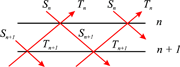Editing
From Online Dictionary of Crystallography
Revision as of 12:40, 28 February 2006 by BrianMcMahon (talk | contribs)
This information is an abbreviated set of tips from the relevant mediawiki help page.
|
Emphasize text with two apostrophes on each side. Three apostrophes emphasize it strongly. Five apostrophes is even stronger. |
''Emphasize text'' with two apostrophes on each side. Three apostrophes emphasize it '''strongly'''. Five apostrophes is '''''even stronger'''''. |
|
A single newline has no effect on the layout. But an empty line starts a new paragraph. |
A single newline has no effect on the layout. But an empty line starts a new paragraph. |
|
You can break lines |
You can break lines<br> without starting a new paragraph. |
|
You can use HTML tags, too. Some useful ways to use HTML: Put text in a typewriter font. The same font is generally used for
Superscripts and subscripts: x2, x2 Invisible comments that only appear while editing the page. Comments should usually go on the talk page, though. HTML markup should be used sparingly, and only if it is difficult or impossible to achieve the desired result otherwise. |
You can use <b>HTML tags</b>, too. Some useful ways to use HTML: Put text in a <tt>typewriter font</tt>. The same font is generally used for <code>computer code</code>. <strike>Strike out</strike> or <u>underline</u> text, or write it <span style="font-variant:small-caps"> in small caps</span>. Superscripts and subscripts: x<sup>2</sup>, x<sub>2</sub> Invisible comments that only appear while editing the page. <!-- Note to editors: blah blah. --> Comments should usually go on the talk page,though. HTML markup should be used sparingly, and only if it is difficult or impossible to achieve the desired result otherwise. |
ContentsSection headingsHeadings organize your writing into sections. The Wiki software can automatically generate a table of contents from them. |
|
SubsectionMore equals signs creates a subsection. A smaller subsectionDon't skip levels, e.g. from two to four equals signs. Start with two equals signs; don't use single equals signs. |
== Section headings ==
Headings organize your writing into
sections. The Wiki software can
automatically generate a table of
contents from them.
=== Subsection ===
More equals signs creates a subsection.
==== A smaller subsection ====
Don't skip levels, (''e.g.'' from
two to four equals signs. Start with
two equals signs; don't use single
equals signs.
|
Lists |
|
marks the end of the list.
|
* ''Unordered lists'' are easy to do: ** Start every line with a star. *** More stars indicate a deeper level. * A newline * in a list marks the end of the list. * Of course you can start again. |
A newline marks the end of the list.
|
# Numbered lists are also good: ## Very organized ## Easy to follow A newline marks the end of the list. # New numbering starts with 1. |
|
You can make horizontal lines to separate text. But you should usually use sections instead, so that they go in the table of contents. |
You can make horizontal lines to separate text. ---- But you should usually use sections instead, so that they go in the table of contents. |
Links |
|
|
Here's a link to a page named reciprocal space. You can put formatting around a link. Example: reciprocal space. |
Here's a link to a page named [[reciprocal space]]. You can put formatting around a link. Example: ''[[reciprocal space]]''. |
|
Link to a page section by its title: If multiple sections have the same title, add a number. #Example section 3 goes to the third section named "Example section". |
Link to a page section by its title: * [[Ewald sphere#Definition]] * [[Ewald sphere#History]] If multiple sections have the same title, add a number. [[#Example section 3]] goes to the third section named "Example section". |
|
Make a link point to a different place with a 'piped link'. Put the link target first, then the pipe character "|", then the link text. |
Make a link point to a different place with a 'piped link'. Put the link target first, then the pipe character "|", then the link text. * [[Main_Page|front page]] * [[Ewald sphere#History|see below]] |
|
Make an external link just by typing a URL: http://www.iucr.org Give it a title: IUCr or leave the title blank: [1] |
Make an external link just by typing a URL: http://www.iucr.org Give it a title: [http://www.iucr.org IUCr] or leave the title blank: [http://www.iucr.org] |
|
Category links don't show up, but add the page to a category. Add an extra colon to actually link to the category: Category:English documentation |
Category links don't show up, but add the page to a category. [[Category:English documentation]] Add an extra colon to actually link to the category: [[:Category:English documentation]] |
Just show what I typedA few different kinds of formatting will tell the Wiki to display things as you typed them. |
|
The nowiki tag ignores Wiki ''markup''. It reformats text by removing newlines and multiple spaces. It still interprets special characters: → |
<nowiki> The nowiki tag ignores Wiki markup. It reformats text by removing newlines and multiple spaces. It still interprets special characters: → </nowiki> |
The pre tag ignores Wiki markup. It also doesn't reformat text. It still interprets special characters: → |
<pre> The pre tag ignores Wiki markup. It also doesn't reformat text. It still interprets special characters: → <nowiki></nowiki> </pre> |
| This | is |
|---|---|
| a | table |
</td> <td>
{| border="1" cellpadding="5" align="center"
! This
! is
|-
| a
| table
|}
</td> </tr>
<tr> <td colspan="2">
Mathematical formulas
</td> </tr> <tr> <td>
You can format mathematical formulas with TeX markup.
[math]\sum_{n=0}^\infty \frac{x^n}{n!}[/math]
</td> <td>
<math>\sum_{n=0}^\infty \frac{x^n}{n!}</math>
</td> </tr>
<tr> <td colspan="2">
Special characters
</td> </tr>
<tr> <td> Umlauts and accents:
À Á Â Ã Ä Å Æ Ç È É Ê Ë Ì Í Î Ï Ñ Ò Ó Ô Õ Ö Ø Ù Ú Û Ü ß à á â ã ä å æ ç è é ê ë ì í î ï ñ ò ó ô œ õ ö ø ù ú û ü ÿ </td> <td>
À Á Â Ã Ä Å Æ Ç È É Ê Ë Ì Í Î Ï Ñ Ò Ó Ô Õ Ö Ø Ù Ú Û Ü ß à á â ã ä å æ ç è é ê ë ì í î ï ñ ò ó ô œ õ ö ø ù ú û ü ÿ
</td> </tr>
<tr> <td> Punctuation:
¿ ¡ « » § ¶ † ‡ • - – — </td> <td>
¿ ¡ « » § ¶ † ‡ • – —
</td> </tr>
<tr> <td> Commercial symbols:
™ © ® ¢ € ¥ £ ¤ </td> <td>
™ © ® ¢ € ¥ £ ¤
</td> </tr>
<tr> <td> Greek characters:
α β γ δ ε ζ η θ ι κ λ μ ν ξ ο π ρ σ ς τ υ φ χ ψ ω Γ Δ Θ Λ Ξ Π Σ Φ Ψ Ω </td> <td>
α β γ δ ε ζ η θ ι κ λ μ ν ξ ο π ρ σ ς τ υ φ χ ψ ω Γ Δ Θ Λ Ξ Π Σ Φ Ψ Ω
</td> </tr>
<tr> <td> Math characters:
∫ ∑ ∏ √ − ± ∞ ≈ ∝ ≡ ≠ ≤ ≥ × · ÷ ∂ ′ ″ ∇ ‰ ° ∴ ø ∈ ∩ ∪ ⊂ ⊃ ⊆ ⊇ ¬ ∧ ∨ ∃ ∀ ⇒ ⇔ → ↔ ↑ ℵ ∉ </td> <td>
∫ ∑ ∏ √ − ± ∞ ≈ ∝ ≡ ≠ ≤ ≥ × · ÷ ∂ ′ ″ ∇ ‰ ° ∴ ø ∈ ∩ ∪ ⊂ ⊃ ⊆ ⊇ ¬ ∧ ∨ ∃ ∀ ⇒ ⇔ → ↔ ↑ ℵ ∉
</td> </tr>
</table>